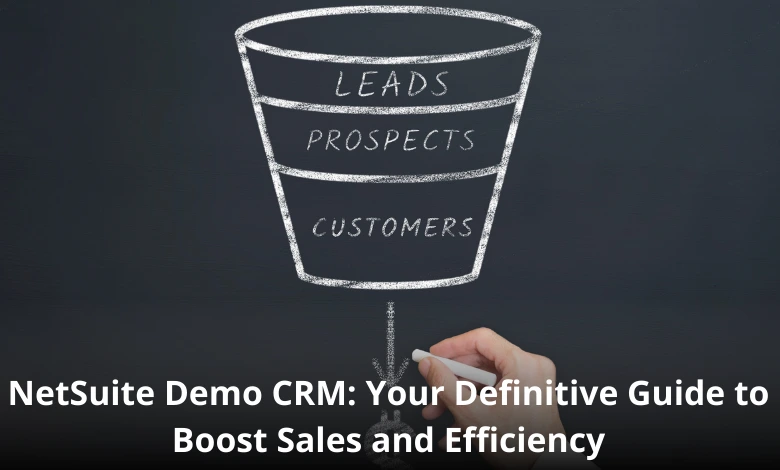NetSuite Demo Free: Everything You Need to Know About Getting a NetSuite Demo Account and Trial
In the ever-evolving world of business management software, Oracle NetSuite stands out as one of the leading cloud-based Enterprise Resource Planning (ERP) solutions on the market. From financial management to inventory control, from e-commerce to customer relationship management (CRM), NetSuite provides a broad suite of functionalities designed to streamline operations, centralize data, and increase visibility for organizations of all sizes. However, one of the most common questions that arise when considering NetSuite is whether it is possible to get a free demo account, a free trial, or simply to use NetSuite for free.
In this comprehensive guide, we will explore exactly how NetSuite demos work, whether there is an official free trial, and what steps you can take to get hands-on experience with NetSuite’s powerful features. By addressing these topics, you can gain a deeper understanding of how NetSuite can benefit your business—and how you can explore its capabilities before committing to a subscription.
Table of Contents
- 1. What Is NetSuite and Why Is It So Popular?
- 2. How Do I Get a NetSuite Demo Account?
- 3. Is There a Free Trial for NetSuite?
- 4. Can I Use NetSuite for Free?
- 5. What To Expect During a NetSuite Demo
- 6. Steps to Prepare for a NetSuite Demo or Trial
- 7. Top NetSuite Features to Explore in Your Demo
- 8. How Much Does NetSuite Typically Cost?
- 9. Tips for Making the Most of Your NetSuite Demo
- 10. Conclusion
1. What Is NetSuite and Why Is It So Popular?
Oracle NetSuite is a comprehensive, cloud-based ERP platform designed to help businesses run core processes in a unified system. NetSuite combines accounting, financials, inventory management, CRM, and other critical functions into one integrated application. This Software-as-a-Service (SaaS) model means you do not have to purchase servers or manage complex on-site installations; everything is hosted on NetSuite’s secure cloud infrastructure.
Some of the reasons NetSuite has gained such widespread popularity include:
- Scalability: NetSuite can accommodate businesses ranging from small startups to global enterprises.
- Real-Time Visibility: The platform provides real-time dashboards and reporting, so you can see key metrics across departments instantly.
- Customization: Thanks to its modular design and extensive customization capabilities, NetSuite can be tailored to meet specific industry or business needs.
- Cost-Efficiency: By consolidating multiple applications into one system, businesses often reduce overhead for software, integration, and maintenance.
- Global Footprint: NetSuite offers multi-currency, multi-language, and multi-subsidiary capabilities, allowing businesses to operate seamlessly across borders.
Whether you are a growing startup, a mid-market company, or a large enterprise, NetSuite’s breadth of functionality is often attractive. However, many potential customers want to “try before they buy.” That’s where demos and trials come in.
2. How Do I Get a NetSuite Demo Account?
Getting a NetSuite demo account usually involves going through Oracle NetSuite directly or working with a NetSuite Solution Provider or partner. Though there isn’t a publicly available “sign up and use” free demo environment like you might find with simpler software tools, there are clear paths to see the product in action.
2.1. Requesting a Demo from Oracle NetSuite
The official Oracle NetSuite website typically provides forms where you can request a customized demo. During the request process, you provide information about:
- Your company size and industry
- The specific functions you want to learn more about (financial management, CRM, e-commerce, etc.)
- Your role or department and your main goals
After you submit a demo request, a NetSuite representative will often reach out to schedule a guided demonstration. This type of demo is tailored to your business requirements, showcasing how NetSuite addresses your specific challenges.
2.2. Working with a NetSuite Partner or Reseller
Oracle NetSuite also works with a network of certified partners and resellers who can conduct demos and walk you through product capabilities. These partners may have access to specialized demonstration environments and can also speak to any industry-specific solutions (e.g., for manufacturing, wholesale distribution, non-profits, or e-commerce).
Advantages of working with a partner include:
- Industry Specialization: Some partners specialize in specific verticals, such as healthcare, nonprofit, manufacturing, or software.
- Implementation Assistance: Partners often provide end-to-end services, from initial setup and customization to training and support.
- Local Support: If you prefer to work with someone in your region, a local NetSuite partner can offer on-site consultation and assistance.
2.3. Demonstration Videos and On-Demand Webinars
While not the same as having a dedicated “demo account” to test on your own, NetSuite offers a variety of on-demand webinars, pre-recorded demo videos, and case studies on their official site. These resources can give you a high-level understanding of how NetSuite functions and the user interface.
3. Is There a Free Trial for NetSuite?
A primary question for many software shoppers is, “Does NetSuite offer a free trial?” The simple, direct answer is:
No, NetSuite does not typically offer a standard, self-service free trial where you can sign up, get immediate access, and explore on your own without talking to a sales rep or partner.
3.1. The Reality Behind NetSuite’s “Free Trial” Approach
Unlike certain smaller SaaS products, NetSuite is a robust enterprise solution that often requires some level of configuration and customization. Consequently, NetSuite emphasizes personalized product demonstrations and consulting sessions rather than an out-of-the-box free trial. The complexity of modules, roles, permissions, and integrations can make a generic trial less helpful without guidance.
3.2. Why NetSuite Doesn’t Offer a Typical Self-Service Free Trial
- Complexity: The average business deploying NetSuite has multiple processes to consider (financials, CRM, e-commerce, supply chain, etc.). Configuring a trial environment that matches your data structure and workflows can be intricate without guidance.
- Customization: NetSuite solutions are rarely one-size-fits-all. The real power lies in tailoring the system to unique requirements—something best explored during a custom demo or proof-of-concept.
- Data Migration and Integration: To truly test NetSuite’s capabilities, many businesses want to see how it integrates with their existing software, such as CRM tools or e-commerce platforms. That’s not something that can easily be done in a cookie-cutter trial instance.
4. Can I Use NetSuite for Free?
4.1. Exploring Partner, Promotional, or Nonprofit Options
While NetSuite does not offer a long-term free plan, some organizations might secure special discounted arrangements through Oracle’s network of partners. For instance:
- Nonprofits: NetSuite has historically offered special programs or grants for nonprofits, sometimes featuring discounted rates.
- Promotional Periods: Rarely, NetSuite or a partner might run a promotion for a set number of months at a reduced rate, but outright “free” usage is not standard.
- Partner Demonstrations: A partner may give you temporary access to a configured demonstration environment under their account, but this access is typically restricted and short-term.
4.2. Utilizing Sandbox Environments and Limited Testing
In some cases, existing NetSuite customers or partners can set up a sandbox environment for testing customizations, add-ons, or new processes. This sandbox is technically separate from the production environment, but again, it is not “free NetSuite” in the sense of indefinite, cost-free usage. Instead, it’s an extension of the paid subscription that you or a partner might have.
So, while there is no standard free usage of NetSuite, short-term test environments can be arranged under specific circumstances, especially with the guidance of a partner.
5. What To Expect During a NetSuite Demo
If you opt to see a NetSuite demo, either directly from Oracle NetSuite or via a partner, it’s helpful to know what you’ll typically encounter:
5.1. A High-Level Overview of the Interface
- Dashboards: A brief look at role-based dashboards that show financial summaries, sales pipelines, or inventory levels.
- Navigation: How to move between modules (financials, CRM, etc.) and use shortcuts or saved searches.
5.2. Key Modules Demonstration
- Financial Management: An overview of how NetSuite handles general ledger, accounts receivable, accounts payable, billing, and revenue recognition.
- CRM and Sales: A walk-through of how leads, opportunities, quotes, orders, and support tickets are tracked in NetSuite.
- E-commerce: If relevant to your business, a demonstration of how NetSuite’s e-commerce capabilities (SuiteCommerce) integrate with inventory and order management.
- Inventory and Supply Chain: An introduction to real-time inventory tracking, procurement workflows, and shipping integrations.
5.3. Q&A and Customization Discussion
One of the most valuable parts of a NetSuite demo is the opportunity to ask specific questions about customizations, workflows, and integration with your existing tools or processes. This discussion can help you see how NetSuite would handle real-life scenarios in your business.
6. Steps to Prepare for a NetSuite Demo or Trial
To make the most of your NetSuite demo experience—especially if you’re trying to get a demonstration that feels as close to a “trial” as possible—follow these steps:
6.1. Identify Your Business Requirements
Create a list of your most pressing challenges and the specific features you want to see in action. This could include:
- Automating invoicing and recurring billing
- Streamlining order management
- Enhancing CRM and marketing automations
- Improving the inventory forecasting process
- Consolidating multiple business entities in one platform
6.2. Discuss Implementation and Customization Needs
During the demo or in subsequent discussions with NetSuite representatives or partners, focus on how your organization’s unique processes can be implemented in NetSuite. If your business has specialized compliance requirements (e.g., HIPAA, PCI), or requires custom workflows, highlight these upfront.
6.3. Understand Potential Costs and ROI
While the focus might be on product functionality in the beginning, sooner or later you’ll want to discuss potential subscription costs, implementation fees, and any extra modules you might need. Request a rough cost estimate so you can compare the total cost of ownership against your projected ROI.
7. Top NetSuite Features to Explore in Your Demo
NetSuite has hundreds of features and configuration options, but several core areas stand out as especially important for most businesses:
7.1. Financial Management
- General Ledger: Helps you track every financial transaction in a centralized repository.
- Accounts Receivable and Payable: Automate invoicing, payment collection, and supplier payments to save time.
- Revenue Recognition: Critical for companies dealing with complex subscription or contract-based revenue.
- Budgeting and Forecasting: Allows for seamless planning and real-time budget vs. actuals tracking.
7.2. CRM and Sales Management
- Lead-to-Cash Process: Manage the entire customer journey from lead generation to sales order.
- Sales Forecasting: Use historical data to generate forecasts for future periods.
- Customer Service: Track cases, returns, and service-level agreements (SLAs).
7.3. E-commerce and Marketing
- SuiteCommerce: NetSuite’s native e-commerce platform integrates deeply with inventory, order management, and financials.
- Marketing Automation: Tools for email campaigns, lead scoring, and automated follow-ups.
7.4. Supply Chain and Inventory
- Inventory Management: Real-time visibility of stock levels across multiple locations.
- Procurement: Streamlined purchase order creation, vendor management, and approval workflows.
- Manufacturing: For companies that produce goods, NetSuite offers modules to handle production orders, bills of materials, and shop floor controls.
7.5. Dashboards and Analytics
- Real-Time Reporting: NetSuite’s saved searches and custom reports allow you to break down business data in various ways.
- Role-Based Dashboards: Executives, finance, sales, and other teams can each have tailored dashboards with relevant KPIs.
- Advanced Analytics: Some NetSuite users deploy additional BI (Business Intelligence) tools or NetSuite Analytics Warehouse to gain deeper insights.
8. How Much Does NetSuite Typically Cost?
While the focus of this article is on demos and trials, it’s worth noting that NetSuite’s pricing model typically involves:
- Base License Fee: A monthly or annual fee for the core platform, determined by your company’s size and usage.
- Per-User Cost: An additional fee for each named user, though specific roles may have different cost structures.
- Add-On Modules: Specialized modules or industry solutions (e.g., SuiteCommerce, Advanced Revenue Management, etc.) incur additional costs.
- Implementation and Partner Services: If you work with a NetSuite partner, implementation costs can vary based on the complexity of your requirements.
As a robust ERP, NetSuite is not an ultra-cheap solution; it’s priced competitively for mid-market and enterprise-level businesses. However, the total cost of ownership often justifies itself if your organization uses NetSuite to consolidate multiple systems, reduce errors, and scale efficiently.
9. Tips for Making the Most of Your NetSuite Demo
- Provide Detailed Information: When requesting a demo, specify your industry, company size, and key challenges. The more detail, the more relevant the demo will be.
- Create a List of Questions: Gather your stakeholders and compile a list of questions to ask during the demo—especially around customization, integration, and usability.
- Request Realistic Scenarios: Ask the demonstrator to walk through real-life processes, such as booking an order, generating an invoice, or closing the books.
- Test Reporting and Dashboards: Make sure you see how NetSuite provides insights, as data-driven decisions are vital for modern organizations.
- Ask About Post-Demo Access: If you’re working with a partner, inquire whether you can receive a temporary login or additional time to explore the system in more depth.
10. Conclusion
In today’s competitive business environment, having a scalable, cloud-based ERP solution like NetSuite can transform how you manage everything from finances to customer relationships. However, before you commit to any major software purchase, it’s understandable to want a demo or even a free trial to confirm that NetSuite aligns with your company’s needs.
So, to answer the big questions:
-
How do I get a NetSuite demo account?
You typically cannot get a self-service demo account directly without assistance. Instead, you request a demo from Oracle NetSuite or a NetSuite partner, who will showcase the solution in a guided environment. -
Is there a free trial for NetSuite?
NetSuite does not offer a standard self-service free trial. Their enterprise-level nature and the customization needs of most clients mean they generally prefer personalized demos over typical 14-day or 30-day free trials. -
Can I use NetSuite for free?
NetSuite does not offer an ongoing free version of its software. In some rare cases, nonprofits or promotional deals might have certain discounts or short-term pilot programs, but there is no standard option to use NetSuite for free indefinitely.
Nonetheless, if you are serious about implementing NetSuite, you can absolutely get a comprehensive demo that will show you how NetSuite’s ERP, CRM, and e-commerce solutions can help your business. Often, this demonstration will be tailored to your particular industry and challenges, which can be more insightful than a generic test environment.
Final Thoughts: While some software platforms offer easy, instant trials, NetSuite is a solution typically aimed at mid-sized to large businesses with complex processes. Its strength lies in its depth of functionality, integration options, and robust capabilities. If you want to explore NetSuite in depth, your best bet is to schedule a personalized demo or proof-of-concept with Oracle NetSuite or one of its certified partners. That way, you can see firsthand whether NetSuite’s powerful suite of tools is the right fit for your organization—without the confusion that might come from a limited or one-size-fits-all free trial.
By following the steps and tips outlined in this article, you’ll be well-prepared to ask the right questions, explore the relevant features, and make an informed decision about whether NetSuite is the best ERP solution for your organization’s needs.